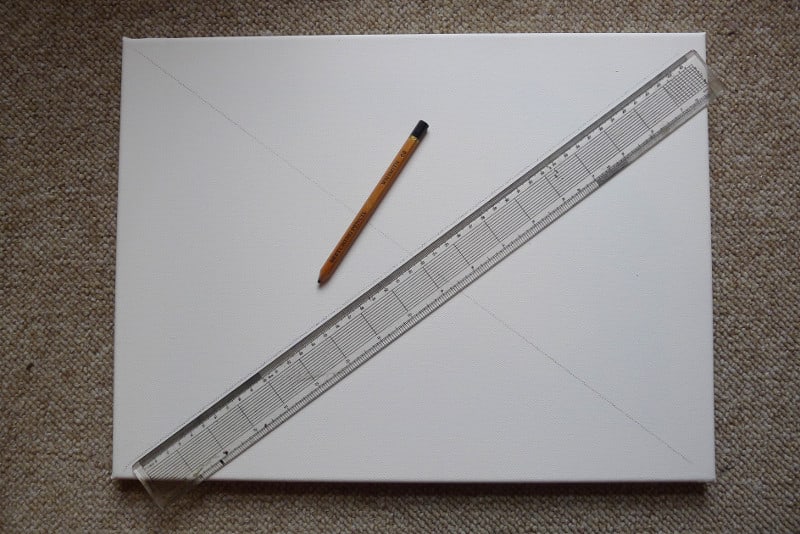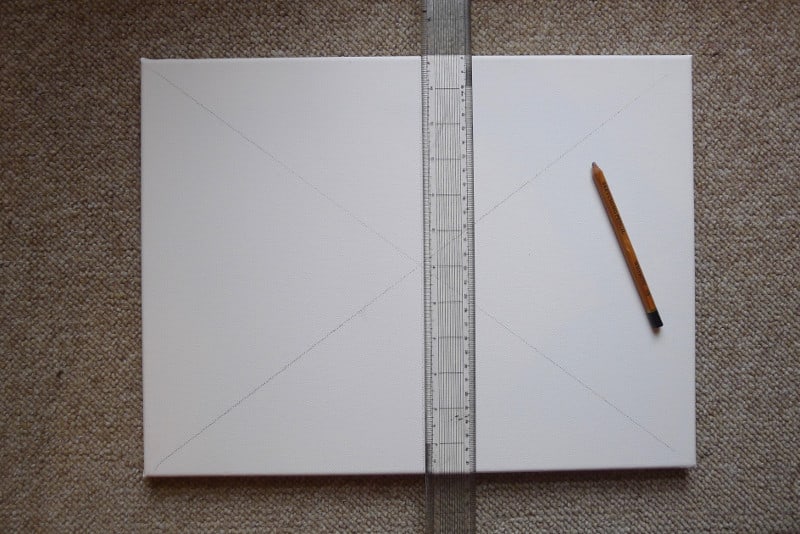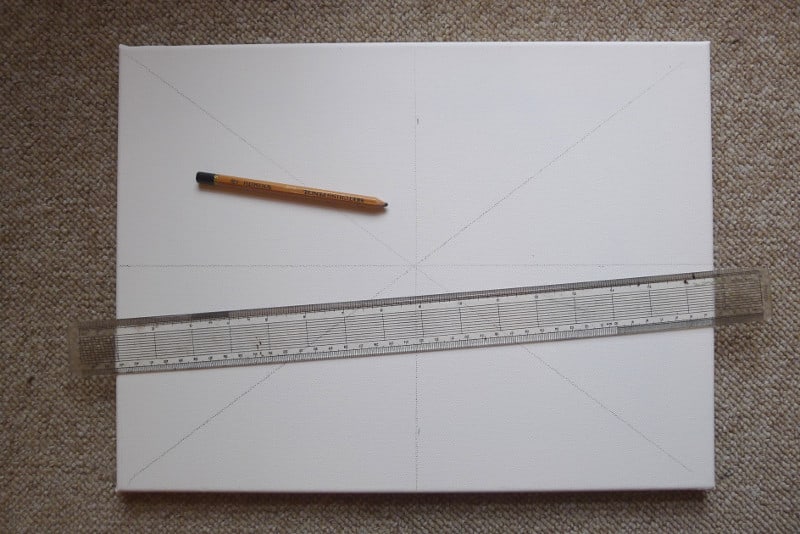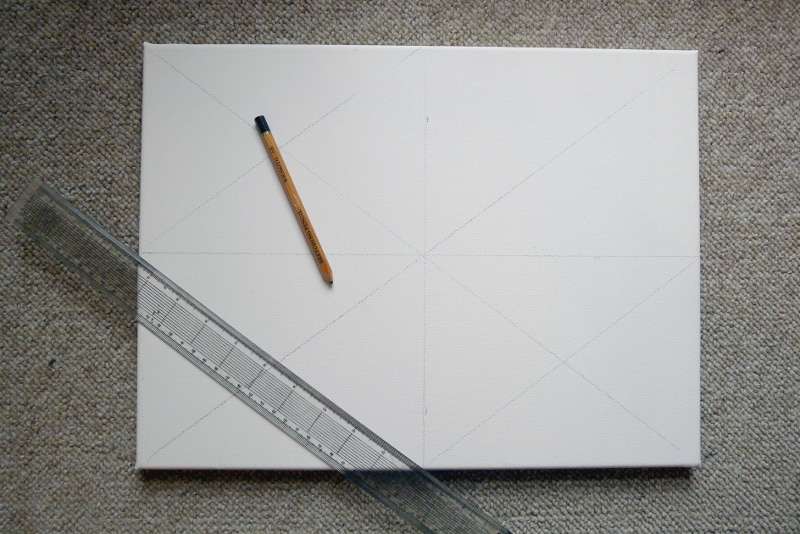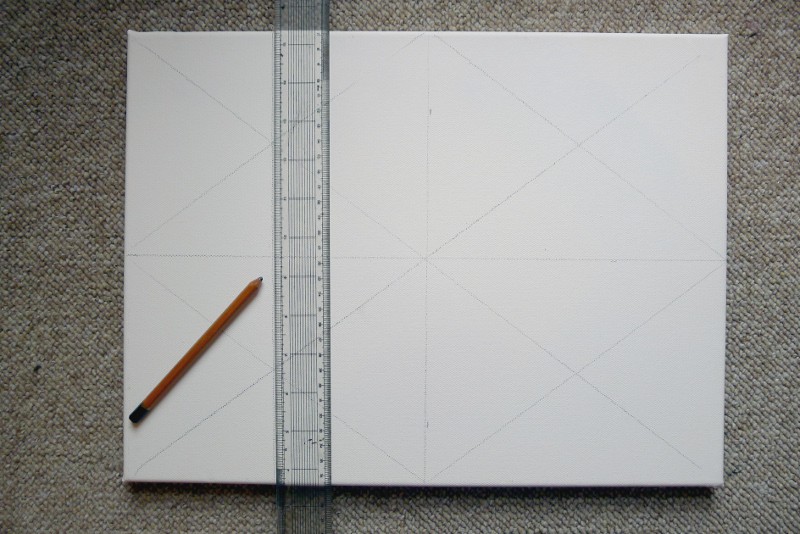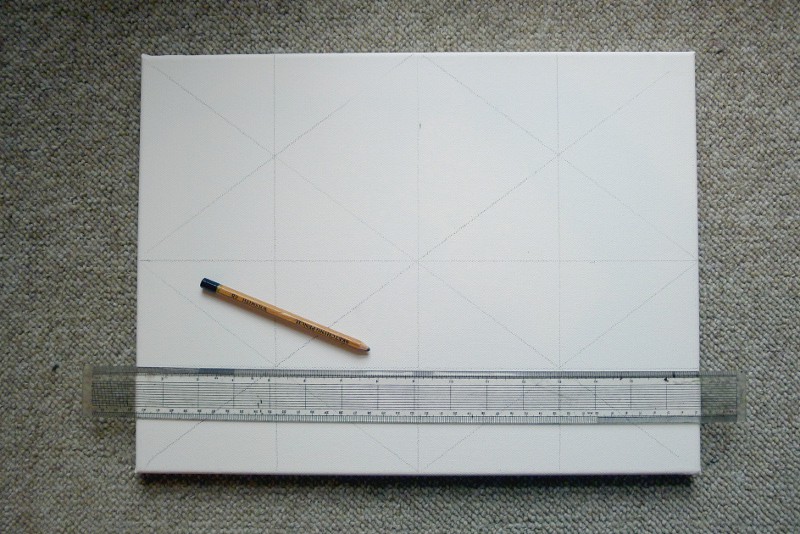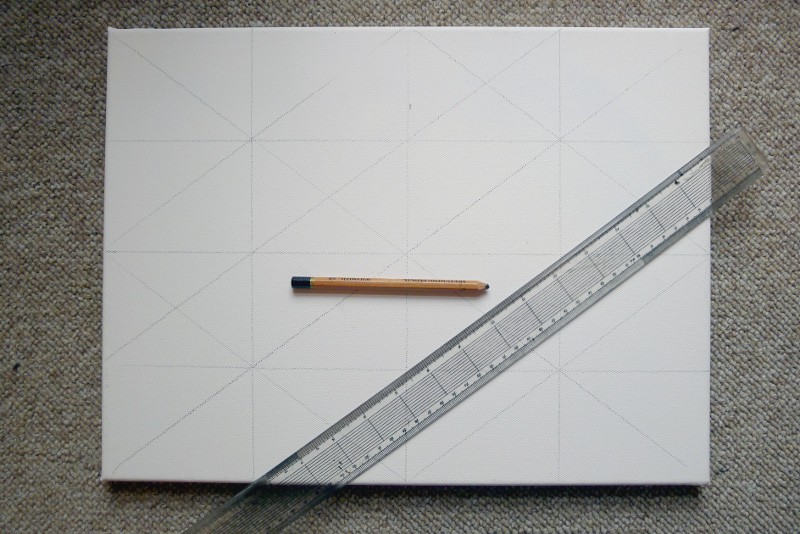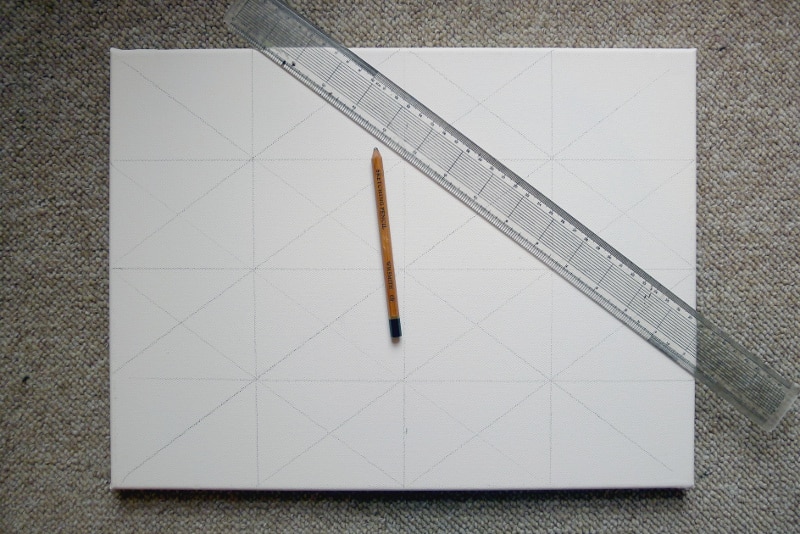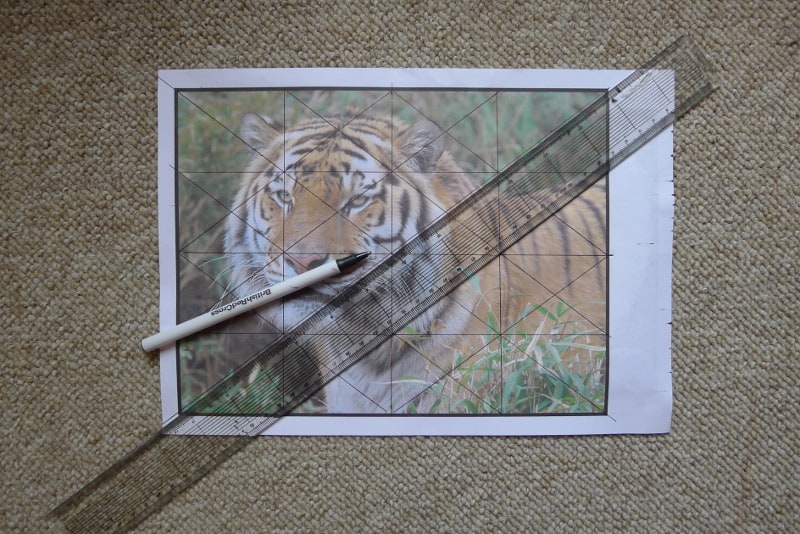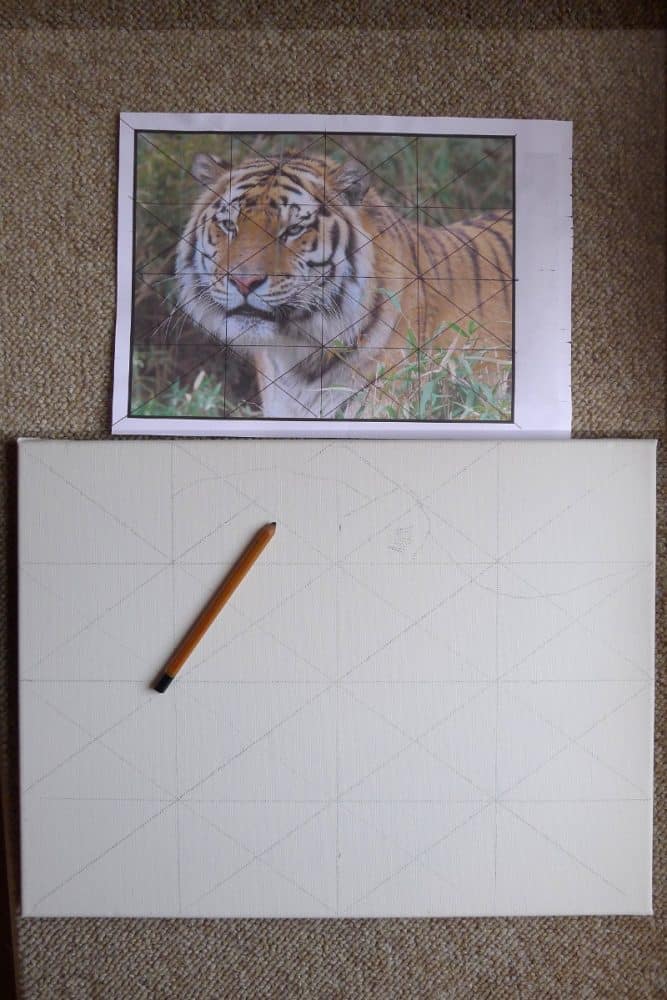So you’ve just taken the most amazing photograph of a Tiger at the zoo and you would quite like to paint it – great!
Now if only there were an easy way of transferring your tiger photo onto your canvas/paper so you can, and that didn’t involve a lot of maths or drawing lots of tiny gridded squares everywhere.
Well luckily there is, and it’s a method I use all the time for tricky subjects like portraits, pet portraits and sometimes wildlife paintings.
Let me show you how:
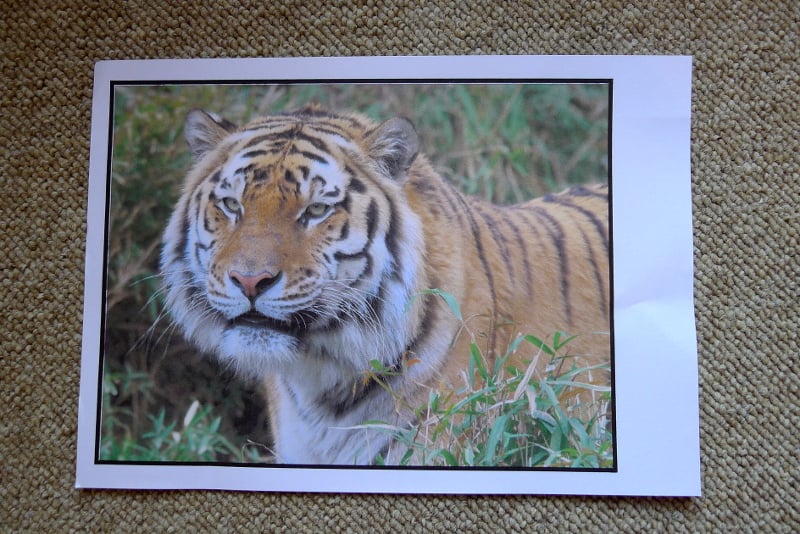
Here’s the tiger photograph I’m going to use for this exercise, courtesy of Steve Tracy.
Aspect Ratio (height in relation to its width)
The only thing you need to keep in mind with this method is the aspect ratio of both your photo and your canvas/paper.
So if your printed photograph is say 15cm x 10cm, that is a ratio of 3:2.
i.e
- 3 x 5cm = 15cm (photo width)
- 2 x 5cm = 10cm (photo height)
This means that your canvas/paper must also have the same 3:2 ratio (important).
The easiest way to achieve this is to manipulate your photograph on your computer before you start, either by cropping, resizing or adjusting the print size ( You can get excellent FREE image manipulation software here at http://www.gimp.org).
Be careful when resizing photos to change the aspect ratio though, as this can make them look out of proportion if overdone (you don’t want a tall skinny tiger, or short fat tiger). It’s best to crop your image as close as you can get to the correct aspect ratio, and only then resize your image to get it exactly right.
In the example below, I have a 16 x 12 inch canvas, and I’ve printed out my reference photo at 10 x 7.5 inches. Note that the canvas and photo are NOT THE SAME SIZE, this doesn’t matter, but they are the SAME ASPECT RATIO, this matters. They are both are 4:3 or 4×3.
My tiger photograph:
- 4 x 2.5 inch = 10 inch (photo width)
- 3 x 2.5 inch = 7.5 inch (photo height)
And my canvas:
- 4 x 4 inch = 16 inch (canvas width)
- 3 x 4 inch = 12 inch (canvas height)
Stage 1)
To start, use a ruler to draw lines diagonally from the corners to the corners. Effectively making a big cross in the middle of your canvas/paper.
Stage 2)
Now measure half way across the bottom of the canvas and make a mark, do the same at the top of your canvas. Draw a line along these two points to divide the canvas into two halves, a left side and a right side.
Stage 3)
Follow the same principle for dividing the canvas into two, top and bottom.
Stage 4)
Draw diagonal lines through each of your new 1/4 canvas squares.
Stage 5)
Now place your ruler vertically where the cross-points meet and draw a line vertically, top to bottom.
Stage 6)
Follow the same principle to draw lines through the intersections horizontally.
Stage 7)
Now divide the canvas further by drawing lines through the intersections diagonally that haven’t been lined though yet.
Stage 8)
Draw lines through those same intersections the other way.
Stage 9)
Now print out your reference photograph, and using a ruler divide it up in exactly the same way you just divided up your canvas.
Stage 10)
Let the fun begin: all you need do now is transpose what you see in each of the new sections you’ve made on the photograph, onto the corresponding sections you’ve made on your canvas, as I’ve started to do above.
If you find it’s still too difficult to draw your photograph onto your canvas, sometimes the case if your image is very detailed, you could keep going with the principles above and continue to divide your photograph up further, into even smaller sections.
If your photograph is very complex, or you think there is still too much room for error, keep going and divide each small triangle on both canvas and photograph further.
This is the method I use for all of my portrait and pet portrait paintings. I rarely use this method when painting landscapes as I seldom want my landscape paintings to resemble the photograph that accurately.
Give it a go and let me know how you get on. If you have any problems get in touch.
See the finished tiger painting here.
Happy painting
Chris
I look forward to some great comments below, and if you enjoyed this post and found it useful, please share it, thanks.